
Easy Way to Check Signal Frequency
Understanding your phone's signal frequency can help you troubleshoot connection issues and improve your overall mobile experience. In this guide, we'll explore methods to check your mobile signal frequency on iPhone and Andoird, empowering you to take control of your network performance.
iPhone
Using Dialer Codes
iOS system does not allow third-party app to access low-level data, so you need check it in "Field Test Mode" by dialing specific codes on your phone's dialer.
Here's what you need to do:
1. Open Phone Dialer: Access the phone dialer from your home screen or app drawer.
2. Enter Dialer Codes: Type the following dialer codes *3001#12345#* and make the call.
Note: This won’t place a phone call, but it will open the iPhone’s hidden Field Test Mode app.
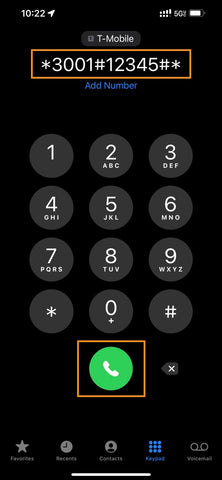
3. While in the Field Test Mode app’s Dashboard interface, tap on the Menu button
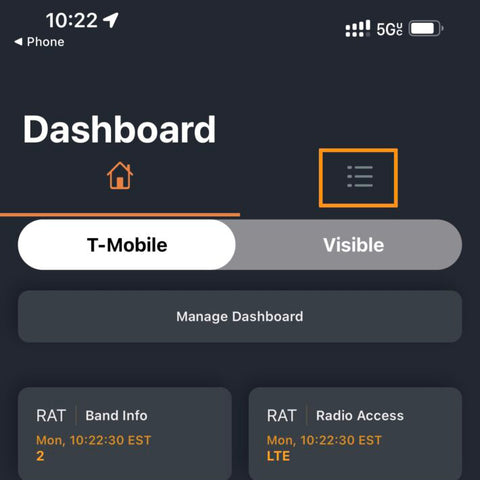
4. Tap on the Cell Info button under the RAT section
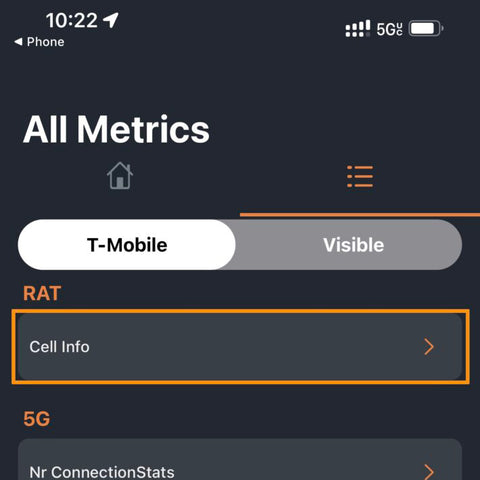
Now you will look for the Band Info cell. This will display the cellular band you’re currently using.
In our case, we’re using cellular band 41.
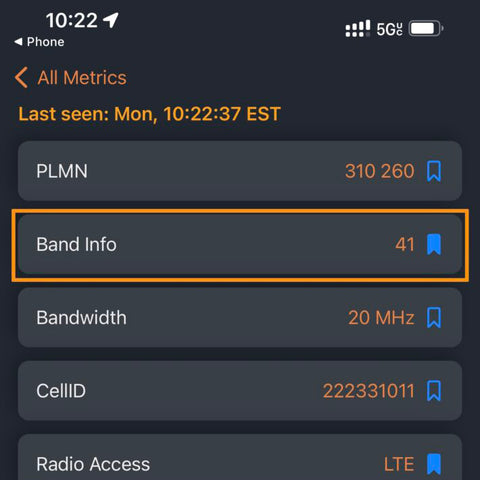
Android
Android phones usually do not show 4G band information, we need to install some third-party Apps to get that information, such as Network Cell Info App, and LTE Discovery App, etc., here we take Network Cell Info App for an example:
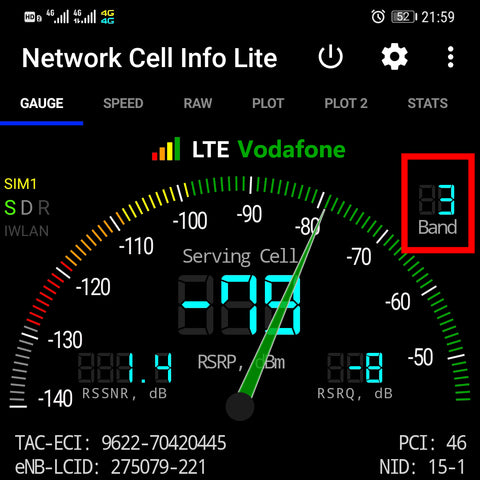
Launch the LTE Discovery App, then tap GAUGE and look for Band
In our case, we’re using cellular band 3. Your cellular band(s) may (and very likely will) vary.
When checking your mobile signal frequency, there are several points to keep in mind to ensure that you get the information correctly.
*Make sure to check the frequency where you need to boost signal.
*Before checking the frequency, kindly turn off the WiFi.
*While checking, stand in a place with a good outdoor signal.
*Try standing in different positions and checking multiple times to avoid any inaccurate results due to unstable signals.
Once you know the signal frequency of your phone, you can choose the appropriate mobile signal booster to improve your signal.











